A new blogger might be confused about what Sitemap really mean. Sitemap as it name implies is a list of pages on a blog or website accessible to crawlers or users. This post will provide how to submit your blog's sitemap to Google webmaster tool.
Steps to Submit Blogger Blogs Sitemap to Google Webmaster Tools
1. Sign in to you Google Webmaster Tools account.2. Click on the blog.
3. Now click on the sitemaps button.
4. Click on “ADD/TEST SITEMAP” button that appear on the top right of the page.
5. After clicking on it, a small box like what you’re seeing below will pop up.
6. Now add the code below into the box if you blog post is not up to 500:
atom.xml?redirect=false&start-index=1&max-results=500If your blog post is more than 500 then add the code below (You need to add each line one by one):
atom.xml?redirect=false&start-index=1&max-results=500
atom.xml?redirect=false&start-index=501&max-results=500If you make more than 1000 posts on your blog, you will make use of the code below (You need to add each line one by one):
atom.xml?redirect=false&start-index=1&max-results=500
atom.xml?redirect=false&start-index=501&max-results=500
atom.xml?redirect=false&start-index=1001&max-results=500Submit the link, after submission; you will see a notification that the code has been added successfully as sitemap. You will also see the number of URL that has been submitted and the ones that has been indexed.
Share how this post has helped you via the comment box and don’t hesitate to ask questions if you’re confused.

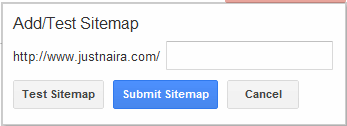
No comments:
Post a Comment